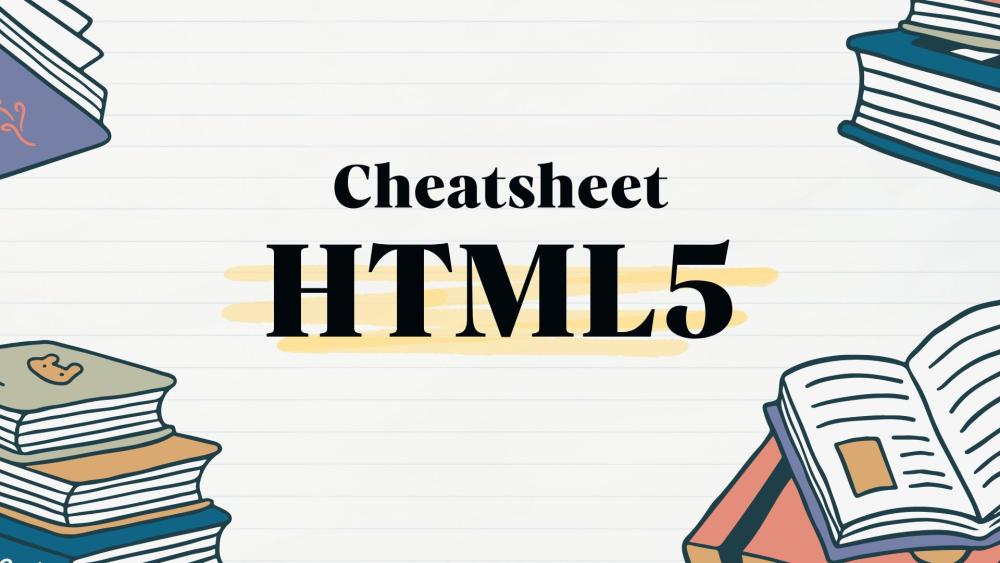In the world of web development, HTML5 is the foundation of creating structured and dynamic web content. Whether you're a beginner or an experienced developer, having a comprehensive HTML5 Cheatsheet is invaluable. This cheatsheet provides a quick reference to essential HTML5 tags and attributes, ensuring you can build web pages efficiently and effectively.
What is HTML5?
HTML5 is the latest version of the HyperText Markup Language, the standard language for creating web pages. It introduces new elements, attributes, and behaviors, making it easier to structure and present web content. HTML5 also includes enhanced support for multimedia, improved form controls, and powerful APIs.
Essential HTML5 Tags and Attributes
1. Document Structure Tags
<!DOCTYPE html>: Declares the document type and version as HTML5.<html lang="en">: The root element of an HTML document, with thelangattribute specifying the language.<head>: Contains meta-information about the document, such as title and links to scripts and stylesheets.<title>: Sets the title of the document, displayed in the browser's title bar or tab.<meta charset="UTF-8">: Specifies the character encoding for the document.
2. Text Content Tags
<h1> to <h6>: Heading tags, with<h1>being the highest level and<h6>the lowest.<p>: Defines a paragraph of text.<a href="#">: Creates a hyperlink, with thehrefattribute specifying the URL.<strong>: Indicates strong importance, typically displayed in bold.<em>: Indicates emphasis, typically displayed in italics.<br>: Inserts a line break.<blockquote cite="">: Defines a block of quoted text, with the optionalciteattribute indicating the source.
3. Multimedia Tags
<img src="" alt="">: Embeds an image, with thesrcattribute specifying the image URL andaltproviding alternative text.<audio controls>: Embeds audio content, with thecontrolsattribute providing playback controls.<video controls>: Embeds video content, with attributes likecontrols,src,poster, and more.<source src="" type="">: Specifies multiple media resources for media elements like<audio>and<video>.
4. Form Tags and Attributes
<form action="" method="">: Creates a form, withactionspecifying the destination andmethodthe HTTP method.<input type="">: Defines an input field, with thetypeattribute specifying the field type (e.g., text, password, email).<label for="">: Labels a form element, enhancing accessibility.<textarea>: Creates a multi-line text input.<button>: Creates a clickable button.<select>and<option>: Creates a dropdown menu with options.
5. Semantic Elements
<header>: Represents the header of a document or section.<nav>: Defines a section containing navigation links.<main>: Specifies the main content of a document.<section>: Defines a section in a document.<article>: Represents a self-contained piece of content.<aside>: Contains content indirectly related to the main content.<footer>: Represents the footer of a document or section.
6. Graphics and Media Tags
<canvas>: A container for graphics defined by a script, such as JavaScript.<svg>: Defines scalable vector graphics.<figure>and<figcaption>: Group media content with an optional caption.
Conclusion
This HTML5 Cheatsheet covers the most commonly used tags and attributes, making it easier for you to develop rich, structured, and interactive web pages. Understanding these fundamental elements is crucial for creating accessible, user-friendly websites. Bookmark this cheatsheet for quick reference, and enhance your web development workflow with HTML5's powerful features.
For more detailed information and tutorials, stay tuned to our blog. Start mastering HTML5 today and take your web development skills to the next level!